Students wishing to pursue their studies in 2020 with University Canada West will now have the option to complete the Password English Test, following the closure of most English proficiency test centres.
UCW is pleased to introduce the Password English Test to allow students to complete an online English language test. This test maintains the same high standards as other English proficiency tests recognized by UCW.
The Password Test can be taken by a student at home or at a UCW partner’s office. Students will be assessed on writing, listening, reading and speaking, the same as they would be on other tests.
Additionally, students can access mock exams prior to taking the test in order to practice.
The test takes three hours and five minutes to complete and is run in two parts. The first part assesses reading and writing, and the second part assesses listening and speaking. Test-takers can take a break between the two parts.
To book the free online English test, students must apply to UCW with a completed application form either submitted online or via pdf, copies of transcripts from all institutions attended and certified translations of any documents not in English.
For graduate students, a chronological resumé detailing academic achievements, work experience, progression and other related experience also needs to be provided. Those applying for undergraduate degree programs don’t need to submit a resumé.
Upon signing up for the test, students will have five days to practice with sample tests online and then can choose to take the a test at one of three times. Students will be invigilated online. After completing the exam, the results will take two days to be released.
The test will be offered free of charge for all 2020 intakes. The test can’t be completed on a smartphone. Students need a computer with the following system requirements to take the test:
- Internet Explorer 9 or above;
- Microsoft Windows 7, 8 or 10 operating system;
- Skype installed;
- Flash Player installed;
- Stable Internet connection;
- Headphones and a microphone;
- Keyboard and mouse; and
- Up to date anti-virus software.
UCW is always available to support its students and will continue to provide solutions to any challenges.