Having a hard time staying organized? There’s an app for that!
There are lots of productivity apps out there aimed at helping you be organized, focused and on task. Whether you’re struggling with staying motivated and productive while working from home, or need help staying organized, these apps can help you manage your daily schedule and tasks.
This list from Good Housekeeping spans everything from time management apps and online planners to others designed to help you improve focus, break a bad habit or keep track of your ever-growing to-do list. Here’s the top free apps aimed at helping you get organized and live your best work life.
1. Todoist
Todoist is a task management app that can help you stay organized and keep track of your daily to-do list. It allows users to organize and sort tasks, set deadline and reminders, collaborate on projects with others and even tracks your progress. It includes location-based reminders and an option to sort tasks according to priority.
It is available for both Android and iOS.
2. Evernote
Are you always looking for a scrap of paper to scribble down your latest big idea? Evernote is a favourite for taking notes and keeping all your ideas in one place. It allows users to capture notes not just with writing but also using photos, audio, digital sketches and PDFs. Everything stored on Evernote is searchable, even images, and you can sync all your notes across different devices.
It is available for both Android and iOS.
3. Be Focused
Are you the type of person who works best with intermittent breaks? Then Be Focused could be your new favourite app. It uses the Pomodoro Technique, which involves breaking up you day into 25-minute focused sessions followed by a five-minute break. Users can use Be Focused to manage tasks, set work interval durations and time breaks. You can even use it to set goals and track your progress.
It is available for iOS.
4. Freedom
We all know how easy it is to get distracted by websites and social media, especially when you’re working from home. Well Freedom is here to help, allowing you to block distracting websites and apps for a set period of time. You can use it to block certain websites and apps, or you can even block access to the internet entirely to help to stay focused.
It is available for both Android and iOS.
5. Trello
Trello is great for managing workflow, especially if your work requires collaborating with colleagues (it certainly helps keep everything organized here in the UCW Marketing and Communications Department). Trello can help organize projects with an easy-to-use layout. Smaller tasks can be catalogued on “cards” and then organized or “boards,” and everything can be assigned to different groups or team members. You can even assign a due date or makes notes to help track progress.
It is available for Android and iOS.
6. Toggl
Toggl can help you keep track of how much time you’re spending on different tasks throughout the day. The idea is that once you’re aware of you spend your time, you can learn to make the most of it and then schedule your time accordingly. It also offers detailed reports of your data and can help you schedule to optimize your productivity.
It is available for both Android and iOS.
7. Habitica
Habitica makes staying organized fun, combining habit tracking with a role-playing game. It uses gamification to help boost productivity and foster good habits. User can input daily goals and desired habits, and then create a custom avatar. As you complete tasks, you can “level up” your avatar and unlock fun features like amour, pets and quests.
It is available for both Android and iOS.
8. Any.do
Any.do is another great task management app that can help you organize your life. It is a to-do list, calendar, planner and reminder app all in one. It offers users a system to help stay on top of tasks and it even integrates with other calendars and offers syncing across all your other devices. It also has a useful voice-entry feature so you can add items to your to-do list just by speaking.
It is available for both Android and iOS.
9. Google Calendar
With easy scheduling tools for setting tasks, appointments and reminders, Google Calendar is an easy way to keep on top of daily tasks and events, and is essential for anyone with a busy schedule.
It is available for both Android and iOS.
Published on Sept. 30, 2020.