Keeping up with school assignments, exams and extracurricular activities can be overwhelming for students. Productivity apps, including a calendar app, can be a game-changer, helping you manage your time, organize your tasks and stay focused on your goals. With the right tools, students can improve their efficiency, reduce stress and achieve better academic results. From note-taking to time management, there’s an app for every need.
In this guide, we’ll take a look at 10 great productivity apps that are perfect for students. These apps cover a range of functions including taking notes, task management, focus enhancement and creativity boosting. Whether you’re juggling multiple projects or trying to stay organized, these apps can help streamline your academic life.
Why Productivity Apps Are Important for Students
Productivity apps for students are a big help because they help make the most of your time and energy. By organizing notes, managing assignments and setting reminders, these apps can help you keep track of everything without feeling overwhelmed. They also provide features like goal setting and progress tracking which are crucial for maintaining motivation and staying on top of deadlines. They can help you create to-do lists and manage tasks. Using a cross-platform app allows students to manage tasks seamlessly across multiple devices, ensuring consistent productivity regardless of the device they are using. With the right apps, students can develop strong study habits, improve time management skills and ultimately enhance their academic performance.
Boost Your Academic Success with These 10 Productivity Apps
Here’s a list of the best productivity apps that can help you excel in your studies. These apps are designed to fit various needs from note-taking and organization to managing tasks and improving focus. By integrating these apps into your daily routine, you can boost your productivity and improve your chances of achieving your academic goals.
Note-taking and Organization Apps
1. Notion
Notion is an all-in-one workspace that combines note-taking, task management and database functions. It's perfect for students who want a customizable and flexible tool to keep track of their class notes, assignments and schedules all in one place.

2. Evernote
Evernote is a powerful note-taking app that allows students to save notes, web pages, images and voice memos. It also enables users to save and efficiently search through existing saved web pages, enhancing productivity and organization. Its search functionality makes it easy to find specific notes and Evernote syncs across all devices, ensuring that your notes are always accessible.
3. Microsoft OneNote
Microsoft OneNote is great for organizing notes into digital notebooks. It allows you to write, draw and clip web pages, making it ideal for students who like to combine typed and handwritten notes. OneNote also integrates well with other Microsoft Office tools, making it easy to use alongside your assignments.
Task Management Apps
4. Todoist
Todoist is a to-do list app that helps you organize tasks and set reminders, keeping track of your to-do lists and deadlines. With its simple interface and powerful features like project sections and priority levels, Todoist is perfect for managing school assignments and personal tasks.
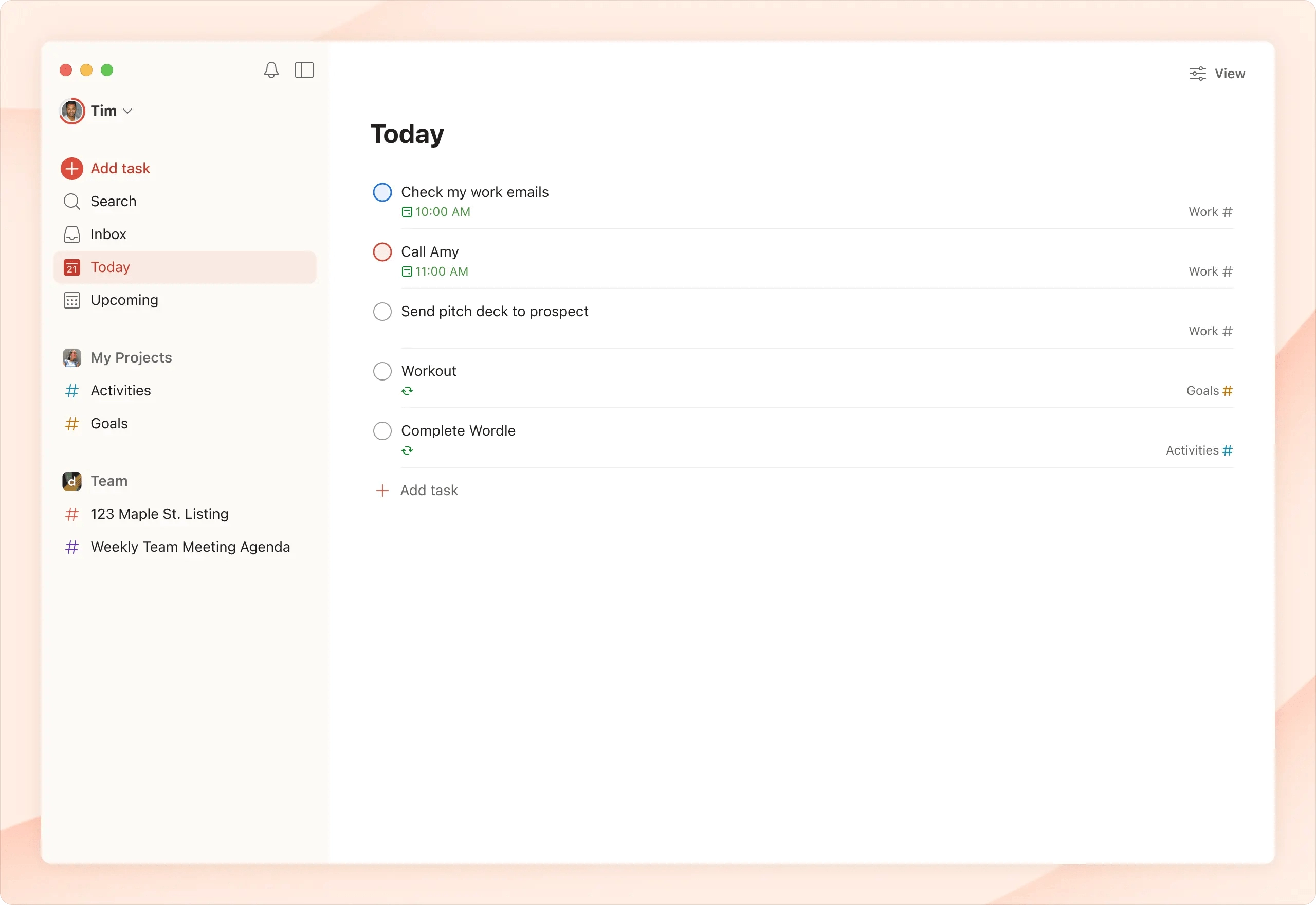
5. Trello
Trello uses boards, lists and cards to help you organize your tasks visually. The free version of Trello offers essential functionalities, making it particularly beneficial for students who need to manage unlimited tasks without incurring costs. It’s great for group projects, allowing team members to collaborate and keep track of progress. Trello’s drag-and-drop interface makes it easy to move tasks around as you complete them.
6. MyStudyLife
MyStudyLife is a planner specifically designed for students. It allows you to keep track of your class schedules, homework and exams all in one place. MyStudyLife's reminders and cloud syncing ensure you never miss a deadline, making it a valuable tool for staying organized.
Focus and Time Management Apps
7. Forest
Forest helps you stay focused by encouraging you to plant a virtual tree that grows while you stay off your phone. If you leave the app, the tree dies. It’s a simple yet effective way to minimize distractions and stay on task during study sessions.
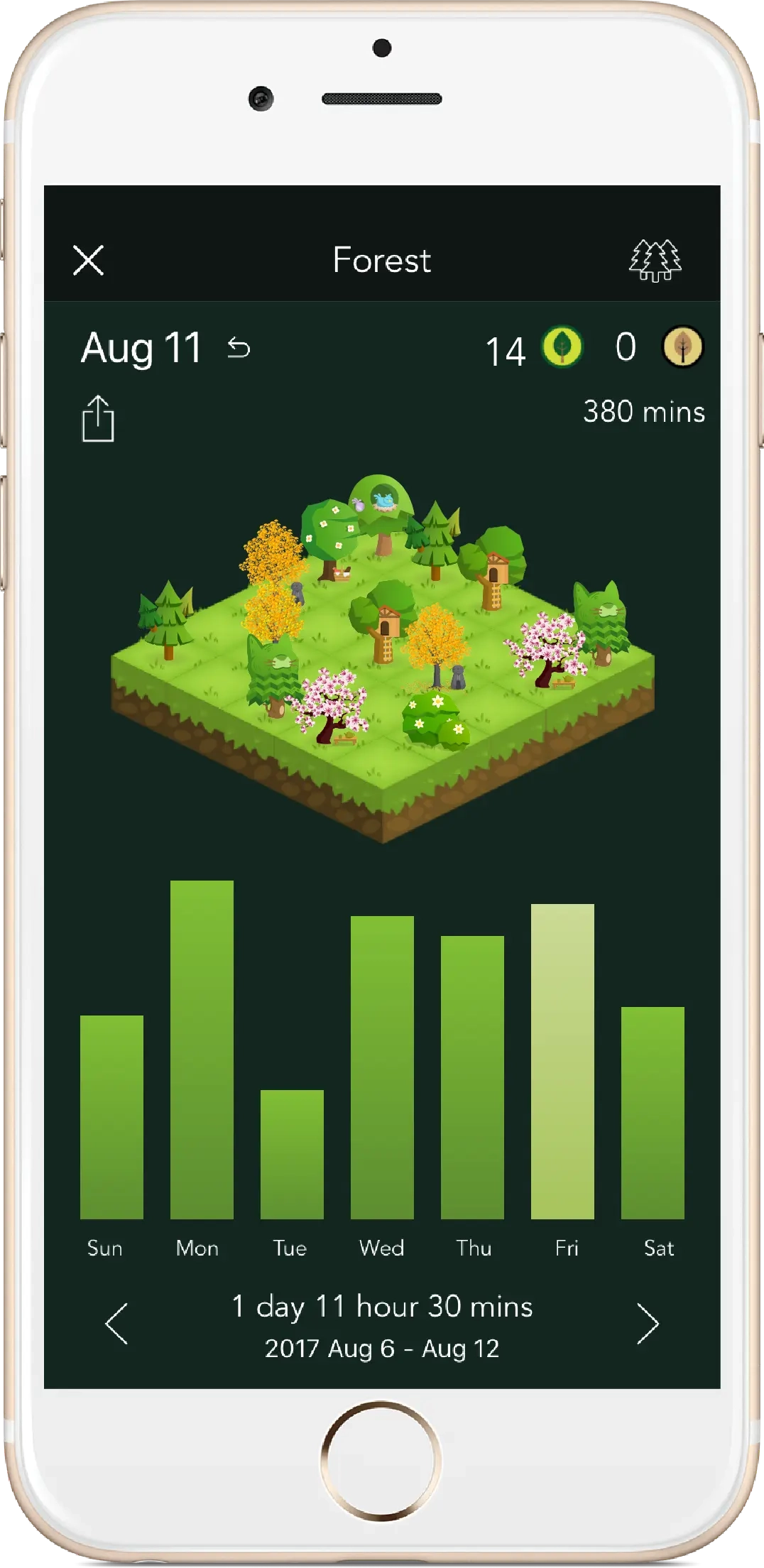
8. RescueTime
RescueTime tracks how you spend your time on your devices, providing detailed reports on where you might be losing focus. Additionally, it offers the ability to scan physical documents, making it easier for students and professionals to digitize and organize their notes and materials. This app is excellent for students who want to improve their time management skills by identifying and reducing time-wasting activities.
Mind Mapping and Creativity Apps
9. SimpleMind
SimpleMind is a mind-mapping app that allows students to brainstorm and organize ideas visually. It’s ideal for planning essays, projects or studying complex topics. With an easy-to-use interface, SimpleMind helps you create and connect ideas, boosting your creativity and understanding.
Quick Note and Reminder Apps
10. Google Keep
Google Keep is a quick note and reminder app that’s perfect for capturing ideas on the go. It allows you to create notes, lists and voice memos that sync across all your devices. Additionally, Google Keep enables users to save web articles and retrieve them efficiently, enhancing productivity and organization. With its simple layout and easy sharing options, Google Keep is a handy tool for managing quick tasks and reminders.
Conclusion
Productivity apps can significantly enhance a student’s ability to manage their academic responsibilities. By using these apps, you can streamline your study habits, stay organized and ultimately improve your academic performance. Whether you need help with note-taking, task management or staying focused, there’s an app that can support your journey toward academic success.
Frequently Asked Questions (FAQs)
Related Blogs
Effective stress management techniques for students
Advantages and disadvantages of AI in education
Best study spots for university students in Vancouver
Discover your path at UCW
Whether you're just starting or advancing your career, UCW’s flexible programs are built for your success—online or hybrid mode.