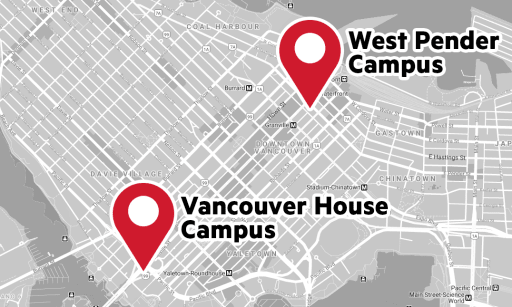University Canada West has partnered with CIBC International Student Pay for students making payments from outside of Canada.
CIBC International Student Pay is a cost-effective method to pay fee from anywhere in the world directly to UCW. Access live, competitive Foreign Exchange rates offered exclusively to UCW students and held for you for 72 hours.
Benefits of CIBC International Student Pay include:
- Pay in your preferred method: CIBC supports various payment options including Bank Wire, Credit/Debit card, Direct Debit (ACH), UnionPay (CUP) and E-wallets (Alipay & WeChat).
- Pay in your home/preferred currency (120+ currencies supported) with no fee* from anywhere in the world via CIBC’s secure portal.
- Access to live, competitive Foreign Exchange rates offered exclusively to UCW students and held for you for 72 hours (excluding weekends).
- End-to-end communication and tracking: receive payment receipts, status updates via email and reminders to facilitate timely payments to UCW.
HOW TO ACCESS CIBC INTERNATIONAL STUDENT PAY
Current and Prospective UCW Students
For students without access to the MyUCW Student Portal, please access CIBC International Student Pay portal directly by clicking the button below.
ADDITIONAL INFORMATION ON CIBC INTERNATIONAL STUDENT PAY
To learn how to make a payment, please watch the tutorial video. Also available in French, Hindi, Spanish, Chinese (simplified), Chinese (traditional).
Visit CIBC’s Frequently Asked Questions page to learn more.
HOW TO MAKE A PAYMENT
- Access the CIBC International Student Pay portal directly OR Access CIBC’s portal via the MyUCW Student Portal (refer to How to Access CIBC International Student Pay above).
- Select your country of payment.
- Pick your preferred currency and your choice of payment method.
- Enter your details and click Submit!
CIBC INTERNATIONAL STUDENT PAY CUSTOMER SUPPORT INFORMATION
24/7 support for CIBC International Student Pay via:
- Email: [email protected]
- Telephone numbers:
- India (toll free): +1 (800) 121-661661
- North America (toll free): +1 (844) 637-8898
- Worldwide (toll free): +91 90713 73838